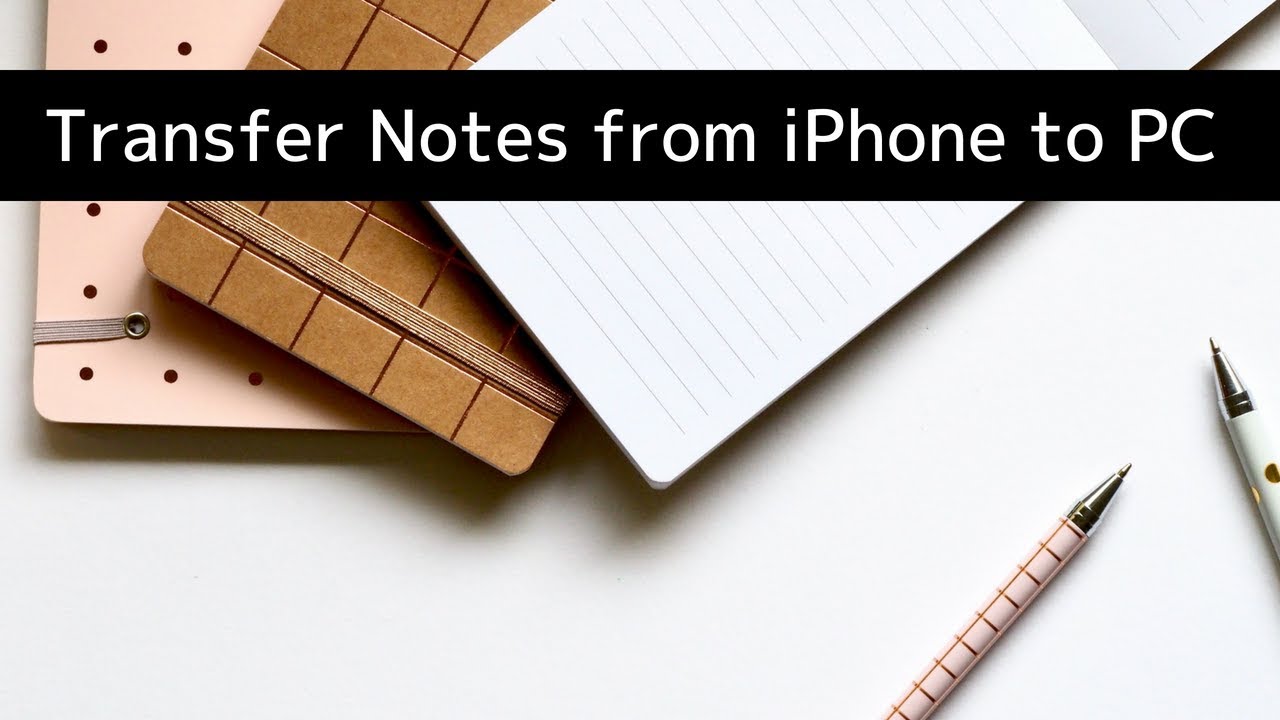Download iMazing here:
https://imazing.com/download
In-depth “Transfer iPhone notes to your Mac or PC” guide:
https://imazing.com/guides/how-to-transfer-iphone-notes-to-your-computer
Transfer all your data including notes to a new phone:
https://imazing.com/guides/how-to-transfer-data-from-an-iphone-ipad-or-ipod-touch-to-another-device
Kirk McElhearn’s blog:
https://www.kirkville.com
About this video:
Apple’s Notes app is a great (and useful) tool for creating and recording short texts and making lists. It allows you to sync your notes via iCloud or through an email account to let you read them on other devices as well.
But what if you wish to save your notes to a Windows PC, or to a Mac on which you have not signed into your iCloud account?
This video will walk you through the process of exporting one or more of your notes and storing them on your Mac or PC with the help of iMazing. You will also learn how you can use iMazing to back up your iPhone, and restore that backup so your new iPhone has your notes, even if you didn’t sync them with iCloud.
You can also use iMazing to group your notes (from all of your accounts) and view deleted notes in a single list. If you then wish to export one or more of your notes to your Mac or computer you can easily do this by simply selecting them and then exporting them as PDF or Text files. You will also be able to print your notes.
In case you have lost your iPhone, you can also recover notes with the help of iMazing. You will also be able to restore notes which have only been stored on your iPhone (On my iPhone account) and not in iCloud.
iMazing makes the process very simple thanks to a dedicated ‘Transfer to Another Device’ wizard – see the link in this video’s description for more info.