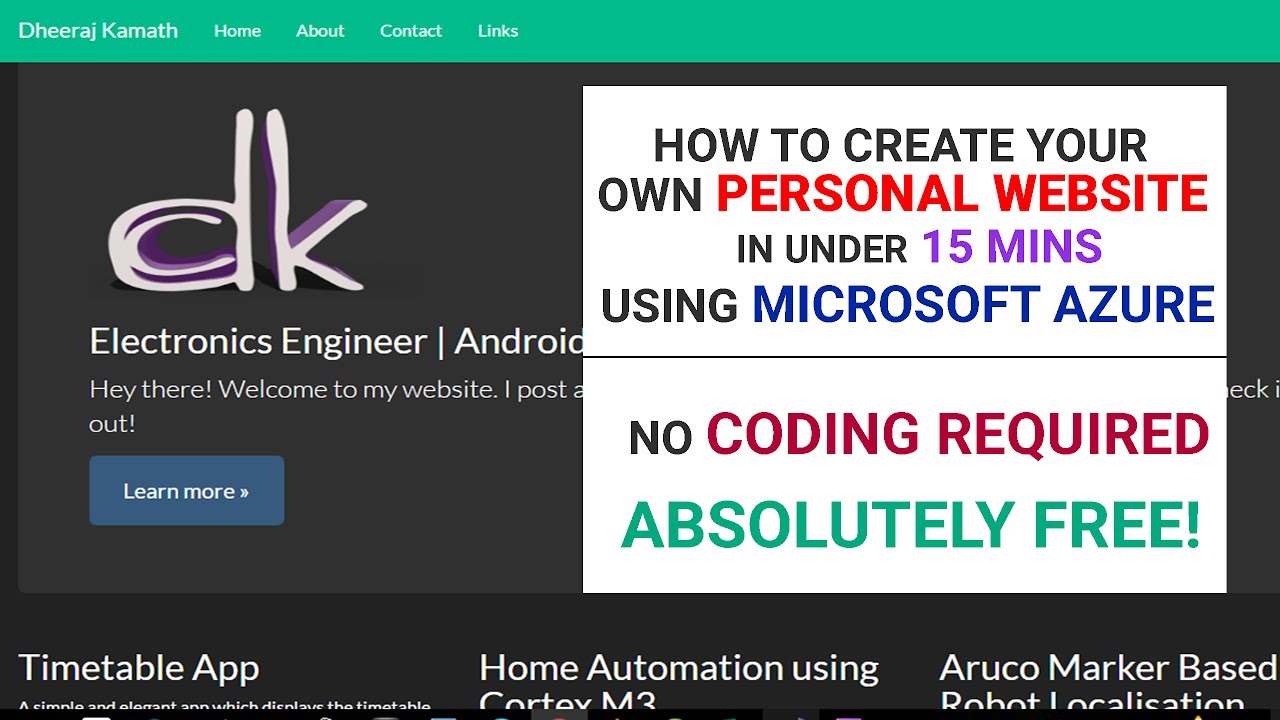In this video, I will show you how you can create your website using Visual Studio Community2017 and Bootswatch and then publish this to the cloud platform Azure all under 30 minutes.
Website created at the end of the tutorial will look like this: http://ula.azurewebsites.net/
How to create a free trial account in Azure: https://www.youtube.com/edit?o=U&video_id=021oUGAHVdA
How to host data on a web hosting server (Hostinger.in): https://www.youtube.com/edit?o=U&video_id=Au627bpcBlo
Visual Studio Community Download Link: https://www.visualstudio.com/downloads/
Bootswatch website link: www.bootswatch.com