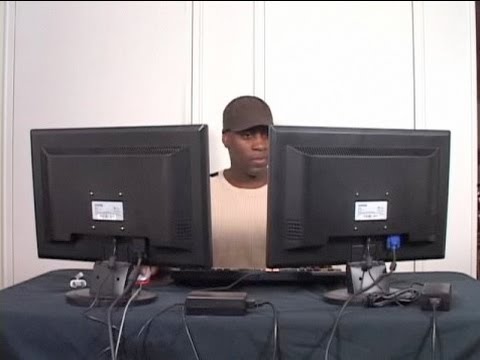Acer G226HQL Bbd 21.5-inch Full HD (1920 x 1080) http://amzn.to/1P1f8rO
StarTech.com DVI / VGA External Video Card Multi Monitor Adapter http://amzn.to/1P1f8rO
DVI to VGA Cable Adapter http://amzn.to/1MgO81u
10-Feet DVI-A to VGA Display Monitor Cable http://amzn.to/1MgO81u
Black Blue VGA 15 Pin Male to Male Plug Computer Monitor Cable Wire ttp://amzn.to/1MgO81u
Watch more How to Understand Computers videos:
Much like two heads, two monitors are better than one. Expand your workspace with a minimum of fuss.
Step 1: Find an open port
Look at the back of your computer and locate an available VGA or DVI port. The VGA or DVI cord from the second monitor will fit the port.
Tip
Purchase and install an AGP or PCI video card if your computer does not have an available port.
Step 2: Attach second monitor
Plug in the second monitor and turn it on. Connect the best monitor to the DVI port to optimize your hardware. Restart your computer.
Tip
If neither monitor comes with a DVI port, use a DVI-to-VGA adapter to connect the monitor.
Step 3: Setup on Windows
Set up the second monitor on a PC by right-clicking the Desktop and then clicking Properties. On the Display Properties window, click the Settings tab.
Step 4: Activate Dualview
Click the Display drop-down list, and select External Monitor. Check the box Extend my Windows Desktop onto this Monitor, and then click Identify.
Step 5: Arrange
Match the physical arrangement of the monitors by dragging the monitor icons. Then click OK.
Step 6: Use System Preferences
Arrange the displays on a Mac by clicking System Preferences, and then selecting the Displays pane. Click Arrangement and drag the icons to match the arrangement of your monitors.
Did You Know?
CRT computer monitors contain between 4 and 8 pounds of lead.