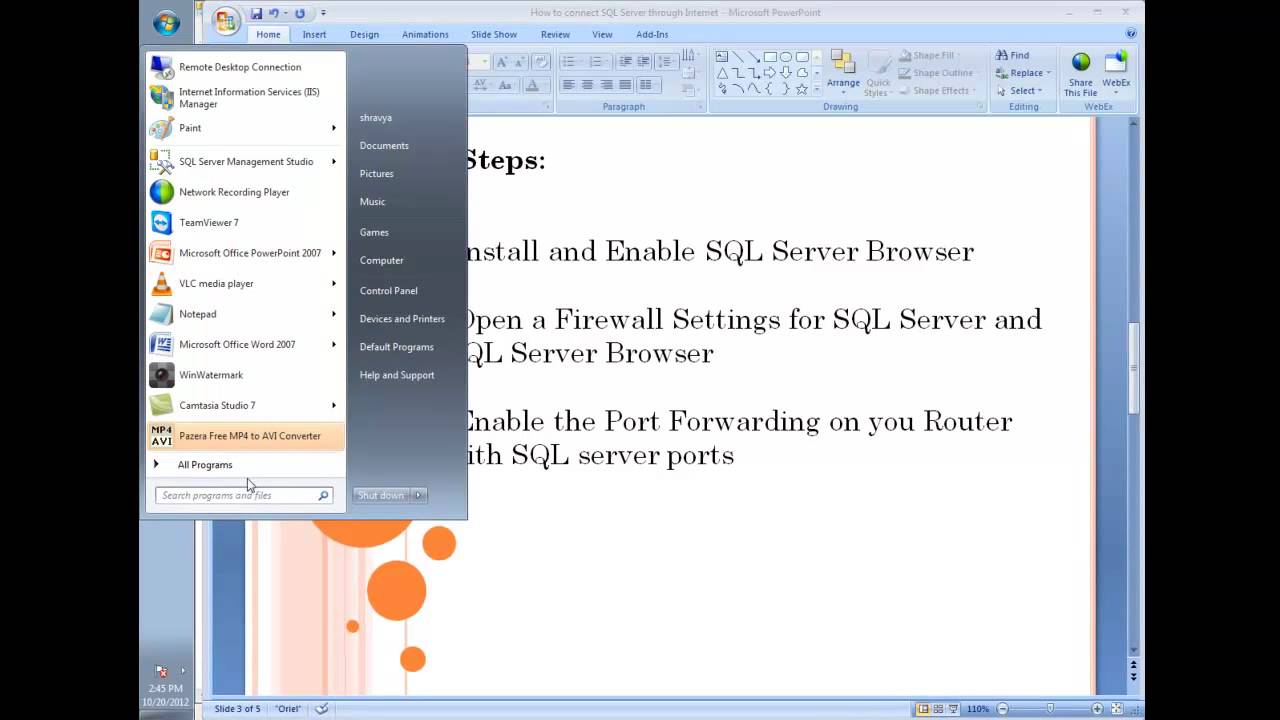This Video is to show How to connect SQL Server through Internet:
Steps:
Find out IP Address for SQL Server machine
Make to Static IP Address
Find Port Address for SQL Server
For Default it’s 1433
For Name Instances it varies so make it Static Port Number
Install and Enable SQL Server Browser
Open a Firewall Settings for SQL Server and SQL Server Browser
Enable the Port Forwarding on you Router with SQL server ports