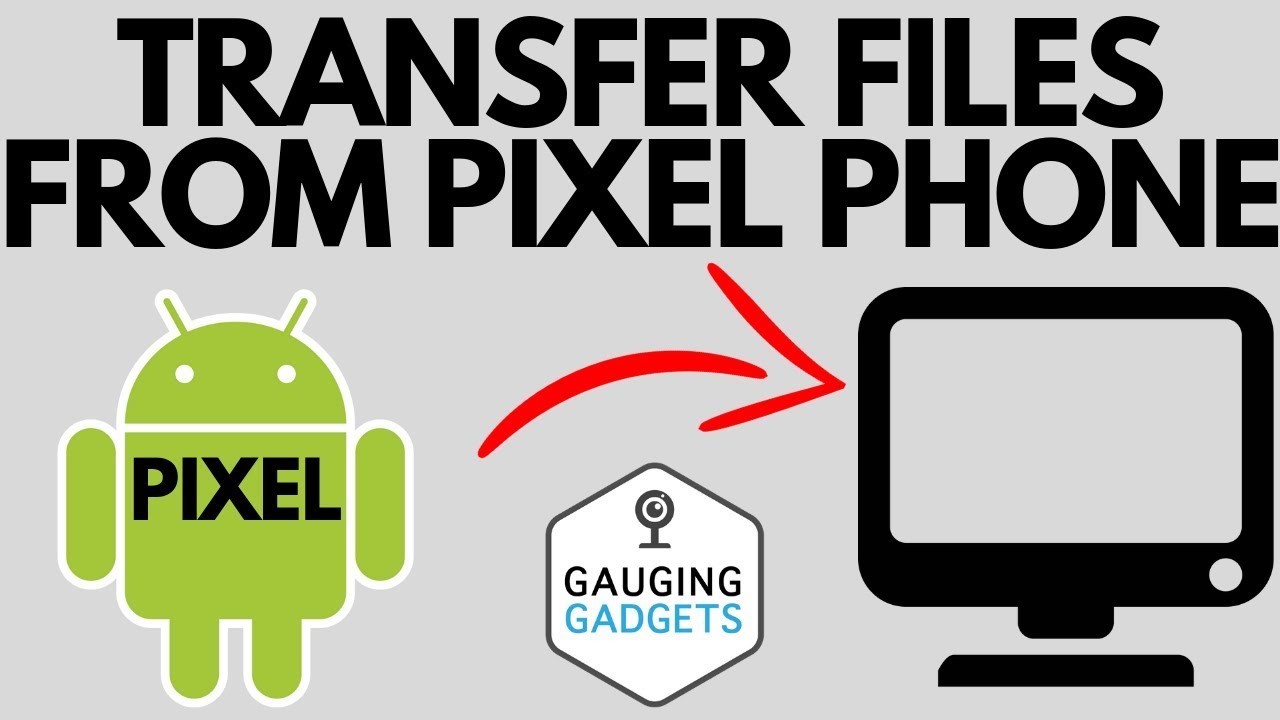Get your Type C Data Transfer Cable Here:
USB Type-C to USB Data Cable: https://amzn.to/2Kg3gFO
USB Type-C to Type-C Data Cable: https://amzn.to/2YqgUiz
Watch More Android Tutorials: https://www.youtube.com/playlist?list=PL8griS8Ww-KmKr7OHSZjon-26y3nyFpXg
Follow the steps below to transfer files from your Pixel Phone to your Computer, Mac book, or Chromecast:
1. Plug a type C USB data cable into your Google Pixel phone and the other end into your computer or Chromebook.
2. Once your Google Pixel is plugged in, we must make one small configuration on your Pixel.
3. Unlock your Pixel phone.
4. Swipe down the top notification bar to reveal the notifications on your Google Pixel.
5. Find and open the notification titled Android System • Charging this device via USB.
6. Once in the Google Pixel USB Preferences, select File Transfer under the section labeled Use USB for.
7. You should now be able to find your pixel using a file explorer and open the internal store. All videos and pictures will be stored in the DCIM folder.
Disclaimer: Some of the links in this description are Amazon affiliate links. As an Amazon Associate, Gauging Gadgets earns from qualifying purchases through affiliate links.
😀 HAPPY WITH THE VIDEO? 😀
SUBSCRIBE NOW! CLICK HERE – https://youtube.com/c/gauginggadgets?sub_confirmation=1
SEND ME A TIP! – https://www.paypal.me/GaugingGadgets
FOLLOW ME!
BLOG: https://GaugingGadgets.com
FACEBOOK – http://fb.me/GaugingGadgets
TWITTER – http://twitter.com/GaugingGadgets
TWITCH – https://www.twitch.tv/GaugingGadgets
REDDIT – https://www.reddit.com/r/GaugingGadgets/
INSTAGRAM – https://instagram.com/GaugingGadgets/
SAVE MONEY!!
Find Amazon Promo Codes Here: http://deals.gauginggadgets.com/
Awesome Gadgets Under $25: https://www.youtube.com/playlist?list=PL8griS8Ww-KnI_EShjyg2IdldHoUa1cnd
Awesome Gadgets Under $50: https://www.youtube.com/playlist?list=PL8griS8Ww-Klv0RXF24RZePX03y1LDIan
HOW DO I DO IT? (Paid Links)
TubeBuddy YouTube Toolkit: https://www.tubebuddy.com/gauginggadgets
My YouTube Setup:
Geekoto Lighting Kit – https://amzn.to/2KjdUui
Blue Yeti USB Microphone – https://amzn.to/2YAXrXr
Logitech C920 Webcam – https://amzn.to/2ZvOHDc
Cell Phone – Pixel 2 XL – https://geni.us/FilmingPhoneLearn how to make a website:
https://www.youtube.com/channel/UCYrr7ufEB0DoXD7RyN7vCkQ