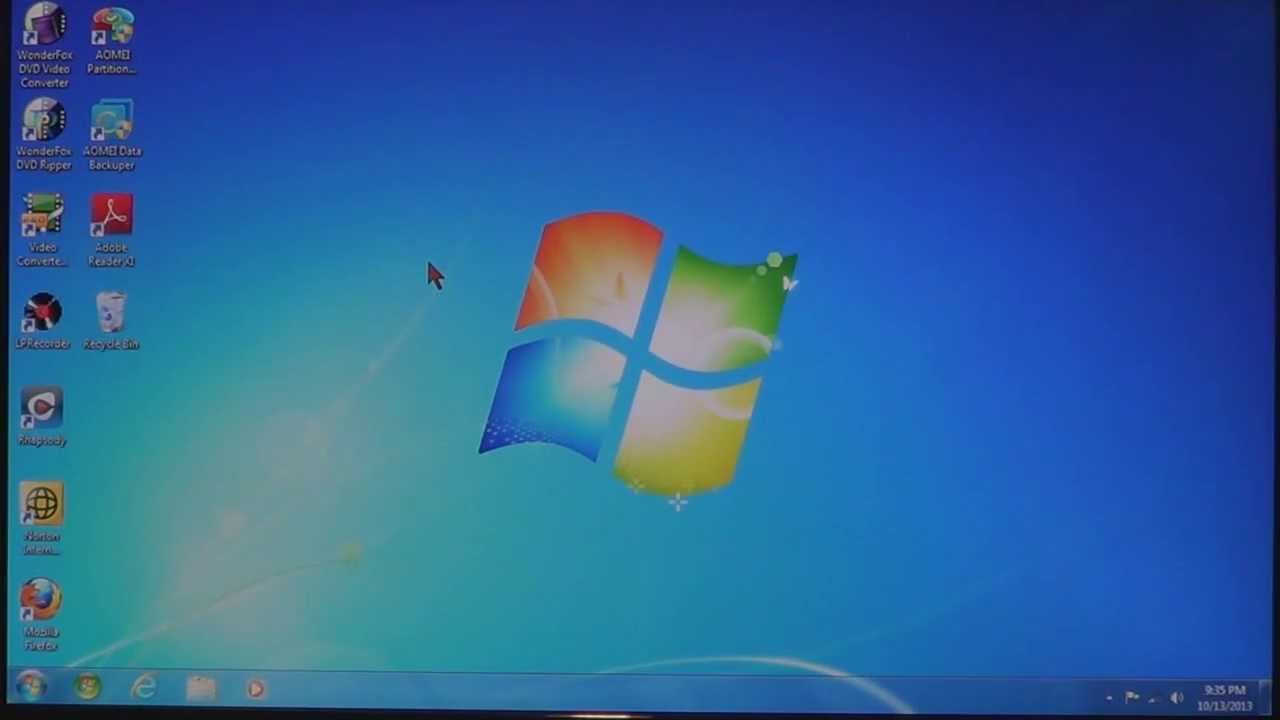If IE is slow to start, slow loading pages, suddenly stops working, etc., indicates there is a problem but not necessarily in the program itself. These problems are usually caused by Toolbars and Add-ons that hijack the browser by making changes to IE. Other problems are due to a plug-in or add-on not being compatible with that version of IE. Learn how to reset IE and troubleshoot to find the root cause of the problem.
How to reset Internet Explorer
by admin 0 Comments