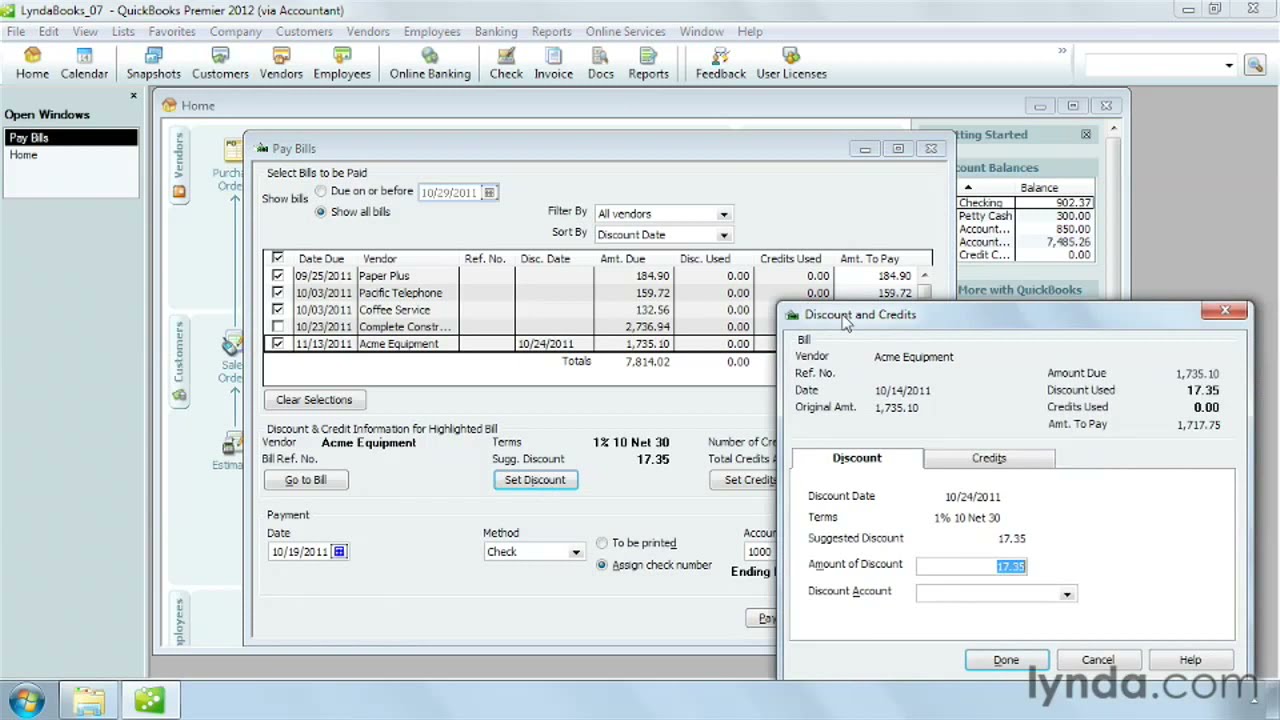This specific tutorial is just a single movie from chapter seven of the QuickBooks Pro 2012 Essential Training course presented by lynda.com author Bonnie Biafore. The complete QuickBooks Pro 2012 Essential Training course has a total duration of 5 hours and 21 minutes, and shows how to create business finance accounts, manage company files, reconcile accounts, organize customer, vendor, and item records, and more
QuickBooks Pro 2012 Essential Training table of contents:
Introduction
1. Touring QuickBooks
2. Setting Up a Company File
3. Setting Up a Chart of Accounts
4. Setting Up Customers, Jobs, and Vendors
5. Setting Up to Sell Services and Products
6. Tracking Time and Mileage
7. Paying for Expenses
8. Invoicing
9. Printing and Emailing Forms
10. Receiving Payments
11. Performing Other Tasks
12. Working with a Bank Account
13. Running Reports
14. Working with Journal Entries
Conclusion