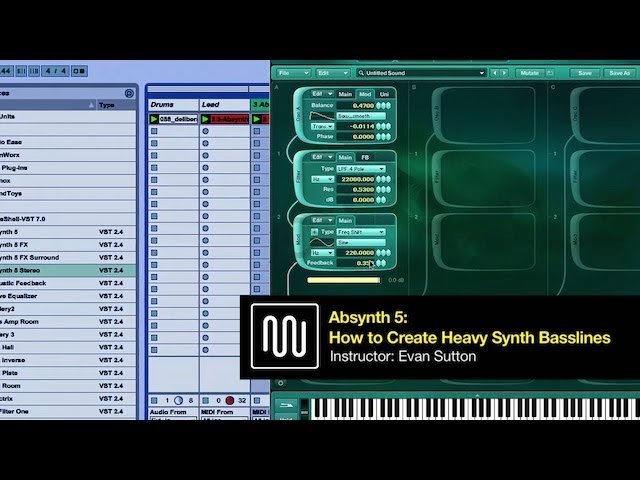In this video tutorial, Dubspot Instructor and electronic musician Evan Sutton demonstrates basic modulation functions in Native Instruments’ Absynth 5, which he uses to create a wide variety of bass sounds.
–
To get started, creating a new sound using the file menu in Absynth will take us to square one. Absynth has a tabbed interface, and we’ll do the bulk of our sound programming in the Patch section. This is where we introduce modules such as oscillators and filters, as well as signal processors such as waveshapers, ring modulators, and frequency shifters.
Our basic sound will consist of a double oscillator with two sawtooth waves that are detuned slightly. The second module we use will be a low pass filter. Once the cutoff frequency is opened up, it’s time to create an envelope. Remember that by default, there are only envelopes for the amplitude of the three oscillator modules.To create a new envelope for the cutoff, right click on the cutoff frequency, and select Create a new envelope.
Now that these basic functions are out of the way, it’s time to have some fun. Adding more oscillators on the other channels, as well as waveshapers and effects can quickly take the sound into another dimension. Try creating envelopes for alternate destinations, such as pitch. The important thing to remember is that the toolkit for synthesis is a small one, and highly successful sound design comes down to clever routing. Have fun with this one. – Evan Sutton