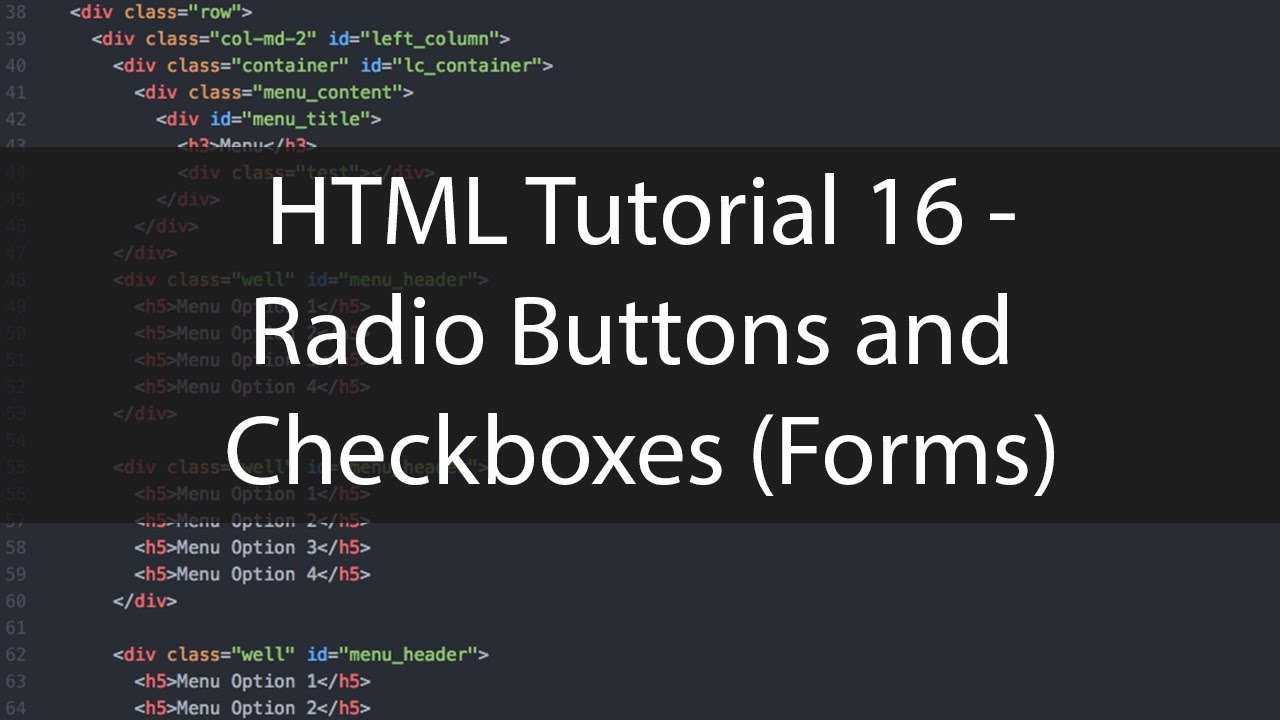In this tutorial, we continue to talk about creating HTML forms, but in addition to talking about textboxes and submit buttons, this tutorial covers how to add radio buttons and checkboxes to a form.
Radio buttons can be useful for when a user is only allowed to select one option from a list of items, while checkboxes can be used to allow users to select multiple (or no) items from a list of them.
In order to add radio buttons and checkboxes to our webpages, we can still use the “input” tag and the “type” attribute, but instead of using a type of “text” or “password”, we can use either “radio” or “checkbox” to create radio buttons or checkboxes.
Thank you for watching!
TechnicalCafe Blog
http://TechnicalCafe.com
TechnicalCafe Twitter
Tweets by TechnicalCafe
Jamie’s Twitter
http://Twitter.com/Jamiemcg