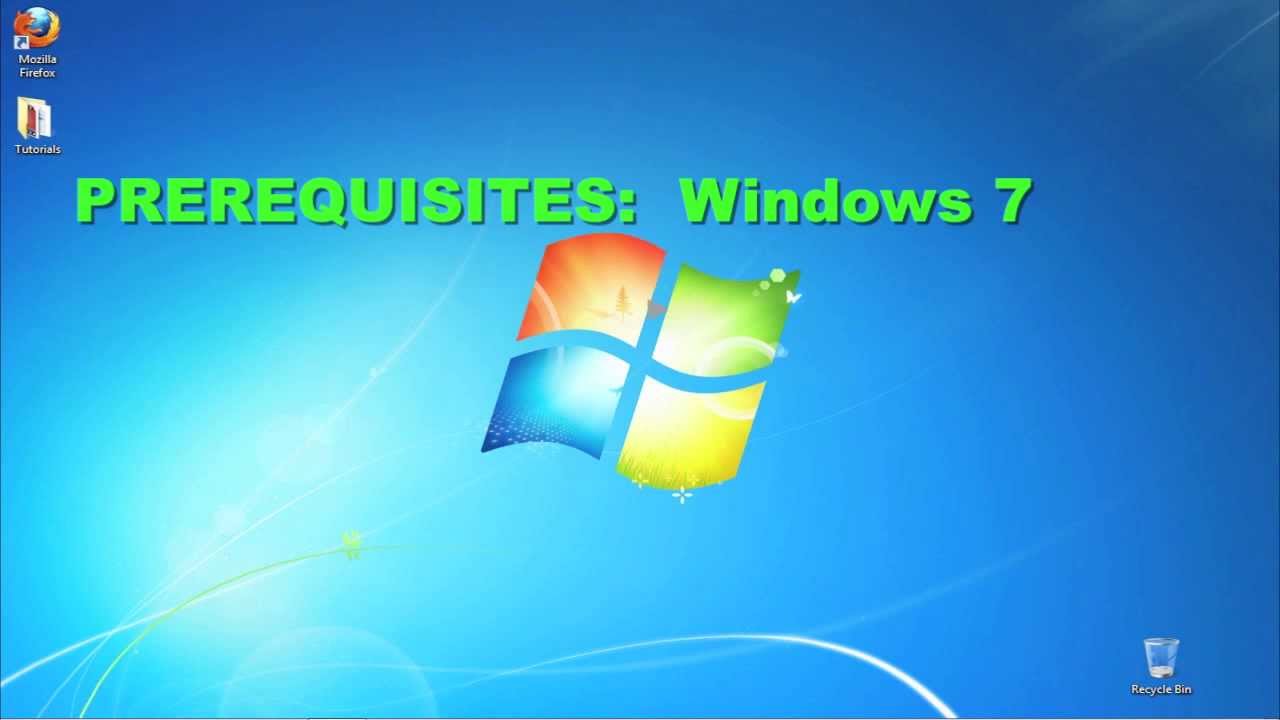Don’t forget to check out our site http://howtech.tv/ for more free how-to videos!
http://youtube.com/ithowtovids – our feed
http://www.facebook.com/howtechtv – join us on facebook
https://plus.google.com/103440382717658277879 – our group in Google+
In this tutorial, you will learn how to download and install Internet Explorer 10.
Prerequisites: Windows 7, Service Pack 1, Internet.
Step 1: Open up your browser and go to ie.microsoft.com
Step 2: Click to download the latest version of Internet, which is Internet Explorer 10 at the time of our demonstration.
Step 3: Save file and launch it to begin its installation.
Step 4: Windows might ask you to install a few updates. Do so. At the end of installation, restart your computer.
Step 5: Launch to check your brand new Internet Explorer.
Results: Congratulations, you have just learned how to download and install Internet Explorer 10.