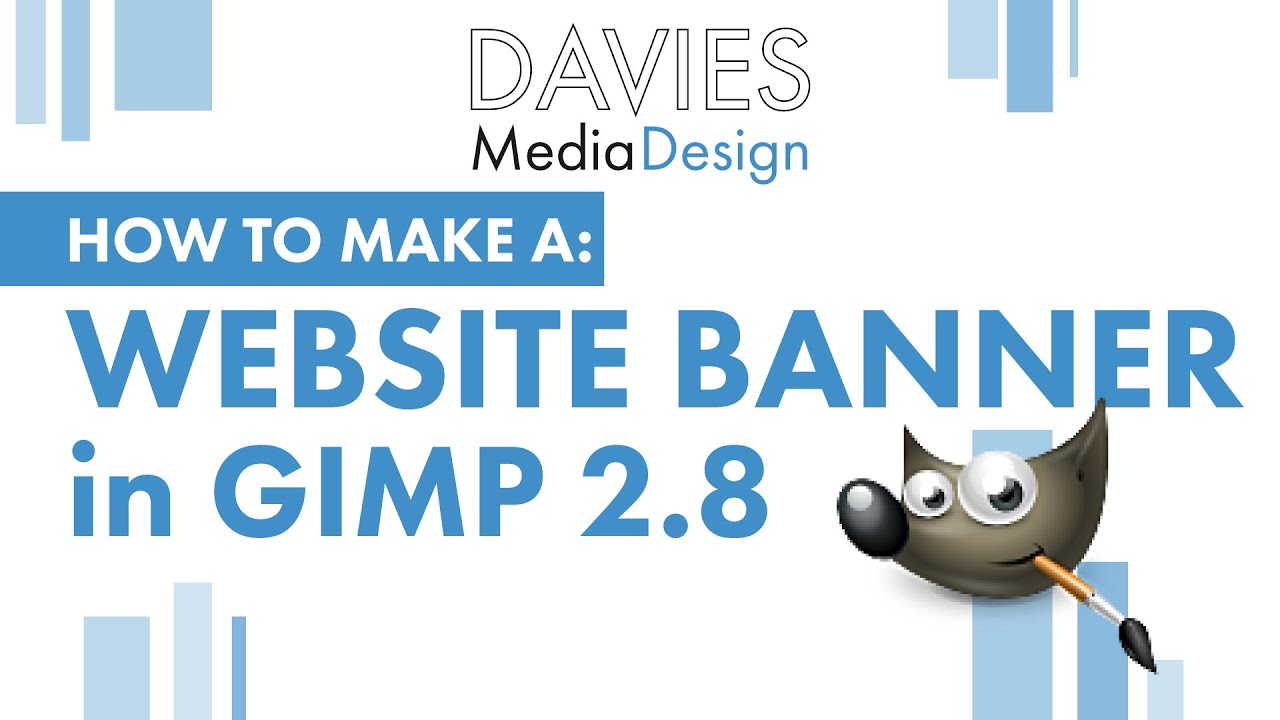Enroll in My GIMP Masterclass:
https://www.udemy.com/course/gimp-photo-editing/?couponCode=DMDYOUTUBEVID2
You’ll learn how to create a new file, import an image and remove the background of that image, add text, add a button graphic, and export the file for the web (as a JPEG). You can use this design for website CMS’s like WordPress by uploading it to your media file. I recommend using it as a webpage header or as part of a website slider.
This tutorial is for all skill levels, including beginners and experts.
Thanks for watching and don’t forget to subscribe to our channel:
https://www.youtube.com/daviesmediadesign
Visit our website for more GIMP text and video tutorials:
https://www.daviesmediadesign.com/tutorials
Facebook: https://www.facebook.com/daviesmediadesign
Twitter: @DaviesMediaDes