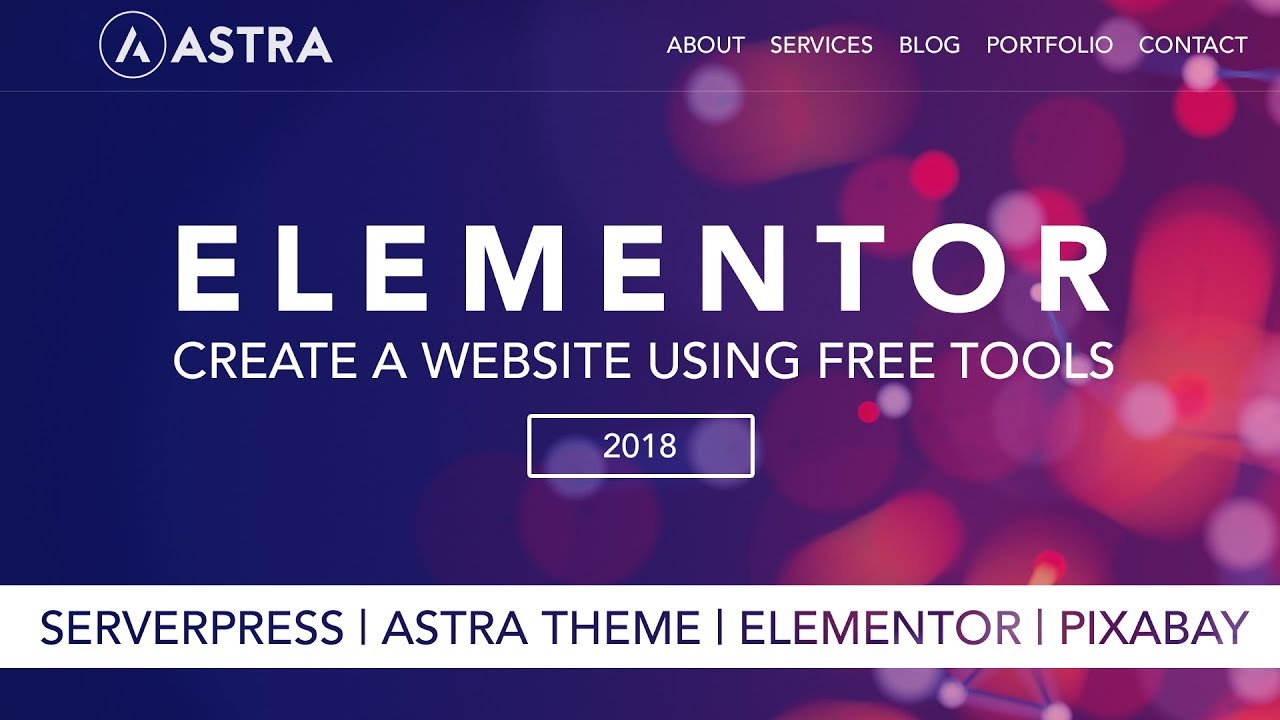Learn how to make an amazing WordPress website using the free Astra Theme, plugins, stock images! I will walk you through all the steps in order to create an amazing website from scratch using WordPress, the Astra Theme and the Elementor editor.
Demo site: http://astraelementor.com/
Pre Made Templates: http://elementor.ferdykorpershoek.com
PLEASE LIKE THE VIDEO AND SUBSCRIBE IF YOU WANT TO!
I did a lot of research to find the best WordPress theme and editor. I combined those and with free stock images you can create amazing websites using this Astra Theme Tutorial! And if you don’t want to spend money on webhosting I will show you in this tutorial how to create a website on your local computer!
Here are some links I use in the video:
Get Serverpress: http://serverpress.com/
Webhosting: http://webhosting125.com
Images in website: https://ferdykorpershoek.com/astra-elementor-2018/
Get Elementor: http://ferdykorpershoek.com/get-elementor/
Overview of the tutorial:
00:00:00 Intro
00:05:19 Webhosting Through Siteground
00:12:26 Make a website on your computer
00:16:27 Clean up your WordPress website
00:20:09 Create pages
00:22:27 Create a menu
00:26:16 (What are) WordPress Themes
00:27:11 Get the Free Astra Theme
00:29:40 Get the Elementor Page Builder
00:30:50 Download the images I use in the tutorial
00:31:19 Configure the WordPress settings
00:32:16 Import a complete website using Astra
00:33:58 Create a logo for free
00:41:04 Upload and crop your logo
00:42:14 Customize the website
00:59:19 Change the menu to capitals
01:00:07 Intro to Elementor
01:02:45 Import pre-made pages and sections for free
01:08:45 Create the Homepage from scratch using Elementor
01:09:39 Find free professional images to use for your website
01:11:43 Optimize and crop your images
01:14:57 Continue with the homepage and elementor
01:36:19 Optimize the header for all devices
01:42:10 Create a Services Section
01:49:21 The power of padding and margin
01:57:49 Create an About Us Section
02:03:25 Create a Testiomial Section
02:10:16 Create a Clients carousel
02:14:37 Import pages and sections at elementor.ferdykorpershoek.com
02:16:06 Install a contact form on your website
02:18:02 Create portfolio page with portfolio items
02:28:29 Create your first blogpost
02:40:30 Customize the blogpost and blogpage
02:47:49 The Sidebar and Widgets
02:52:48 Change the posttime of a blogpost
02:55:00 Footer Widgets
03:01:17 Import the contact page
03:02:25 Add a lightbox plugin
03:03:49 Migrate your website from local to a public server (webhosting)
03:06:26 Reviewing Astra Pro and Elementor Pro
03:12:43 A BIG THANK YOU
Follow Up Tutorials:
SEO Tutorial: https://www.youtube.com/watch?v=0SF1a3jDCC8
WooCommerce (Webshop) Tutorial: https://www.youtube.com/watch?v=V00AZ90fC7w
Mailchimp tutorial: https://www.youtube.com/watch?v=4ESgzrNn6Rc
Google Analytics Tutorial: https://www.youtube.com/watch?v=t9IwtnnWzTE
Google Analytics Dasboard Tutorial: https://www.youtube.com/watch?v=zoO5zeQ0cXo
Goodluck!