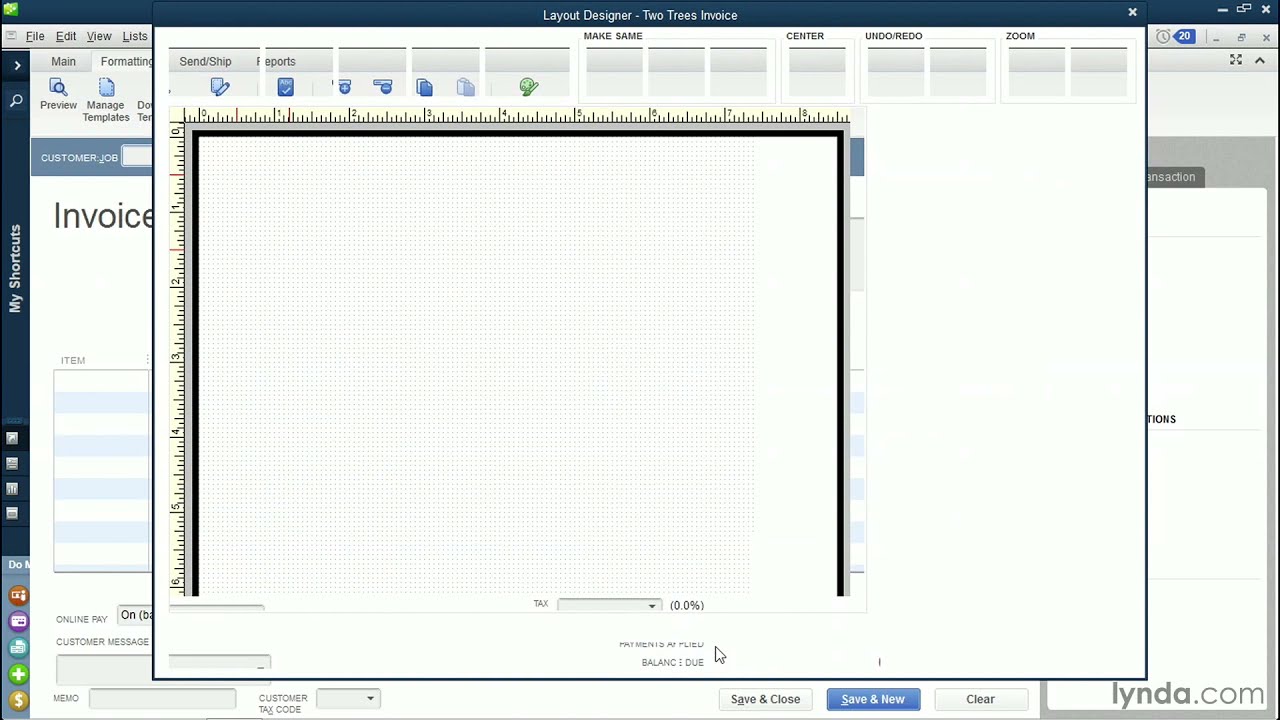Forms such as invoices and estimates are customizable in QuickBooks Pro 2014 using templates. This tutorial demonstrates how to customize an invoice to match the look and feel of your company. Learn how to create and adjust form templates, incorporate logos and various data fields, and use the Layout Designer to adjust the template’s layout. more at http://www.lynda.com/QuickBooks-Pro-tutorials/QuickBooks-Pro-2014-Essential-Training/146231-2.html?utm_campaign=_1htgCjJqLI&utm_medium=viral&utm_source=youtube.
This tutorial is a single movie from the QuickBooks Pro 2014 Essential Training course by lynda.com author Jess Stratton. The complete course is 3 hours and 37 minutes and shows how to manage the finances for your small business with QuickBooks Pro 2014 for Windows, the popular accounting software.
Introduction
1. Navigating QuickBooks
2. Working with Company Files
3. Setting Up Shop
4. Adding Customers
5. Working with Vendors
6. Adding Employees
7. Day-to-Day Operations
8. Handling Special Cases
9. Payroll
10. Online Banking
11. Sharing QuickBooks with Others
12. Finding Information Quickly
13. Reports
14. End-of-Year Preparations
15. Customizing QuickBooks
Conclusion