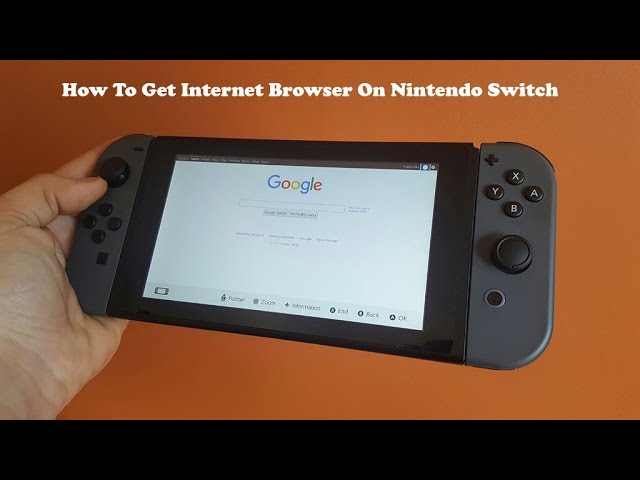Get Flip Updates: https://geni.us/pT5QRqB
Follow Us On Social:
Our Website: http://www.fliptroniks.com
Instagram: http://www.instagram.com/fliptroniks
Facebook: http://www.facebook.com/fliptroniks
For how to access the nintendo switch internet browser you will first need to go into your system settings and scroll down to profiles. You will then need to click your user profile and click the facebook link option. You will then want to tap search pages and search for gmail. You will need to click the gmail app and then sign in. From in here you can tap the 9 digit option in the top right hand corner which will open your internet browser on the nintendo switch.