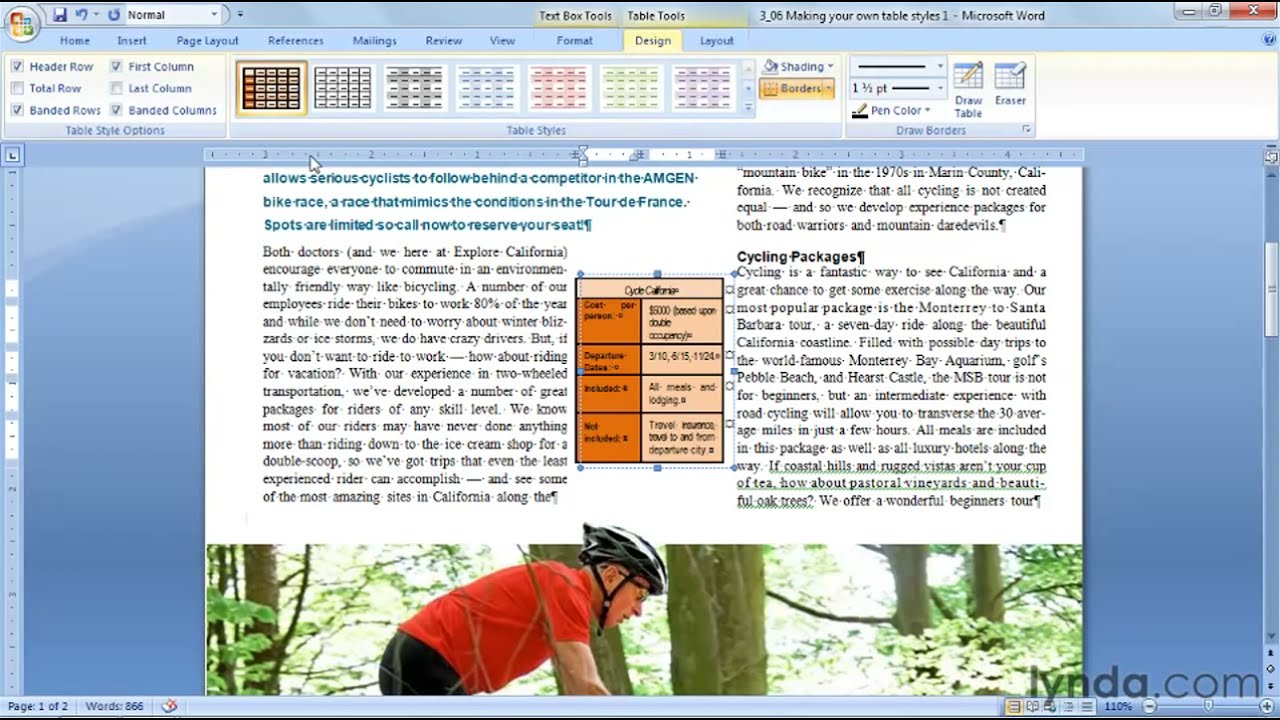This specific tutorial is just a single movie from chapter three of the Word 2007: Styles in Depth course presented by lynda.com author Mariann Siegert. The complete Word 2007: Styles in Depth course has a total duration of 3 hours and 24 minutes and shows how to apply, create, and modify styles to suit individual needs
Word 2007: Styles in Depth table of contents:
Introduction
1. Getting Started with Styles
2. Applying Styles
3. Creating Your Own Styles
4. Modifying Styles to Fit Your Needs
5. Using the Quick Style Gallery
6. Using Quick Style Sets to Format an Entire Document
7. Creating a Table of Contents from Styles
8. Creating Multilevel List Styles
9. Copying, Deleting, and Renaming Styles
10. Helpful Style Tools and Utilities
11. Setting Defaults and Managing Styles and Style Options
Conclusion