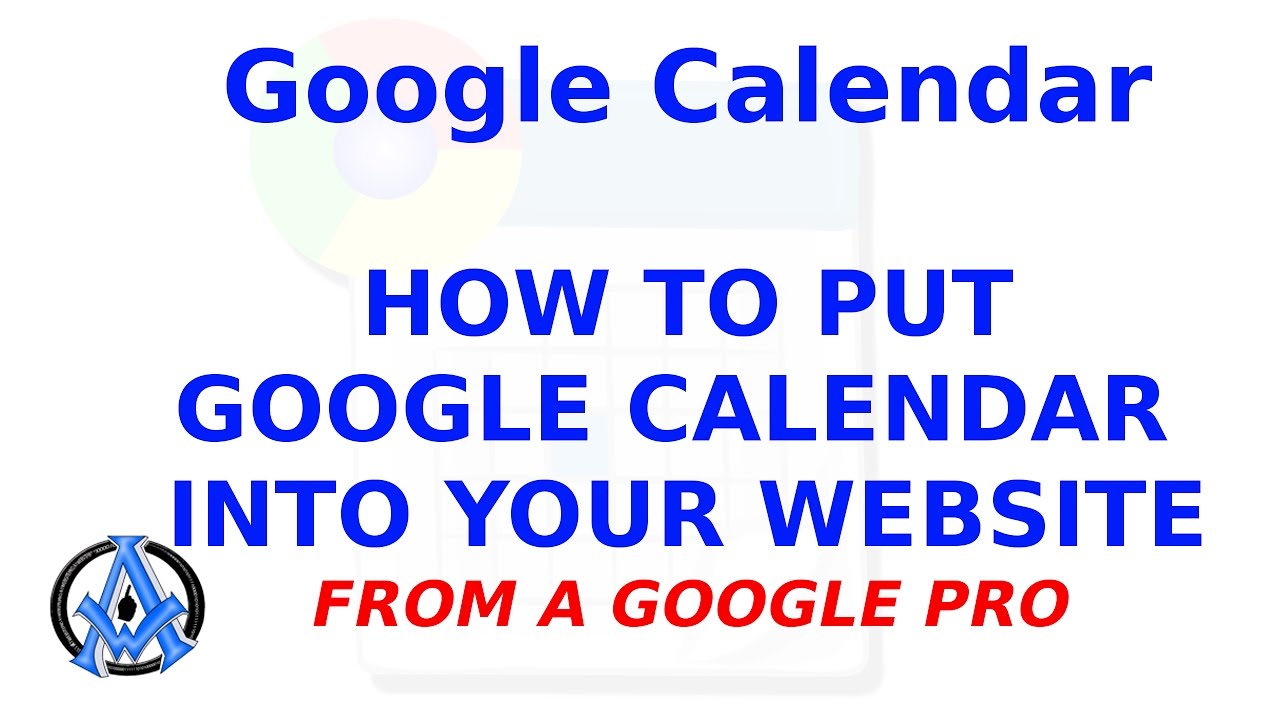If you want to embed Google Calendar into your website it is easy to do. Follow the instructions in the video. This can be done in seconds.
Embed a calendar on your website
On a computer, open Google Calendar. You can only get the code to embed in your website from a computer, not the mobile app.
In the top right, click Settings Settings – Settings.
Open the Calendars tab.
Click the name of the calendar you want to embed.
In the Embed This Calendar section, copy the iframe code displayed.
Open your website editor, then paste this code where you want the calendar to display.
Your embedded calendar will only be visible to people you’ve shared it with. To allow all visitors to see your calendar, you’ll need to make it public.
Customize your embedded calendar
On a computer, open Google Calendar. You can only customize your embedded calendar from a computer, not the mobile app.
In the top right, click Settings Settings – Settings.
Open the Calendars tab.
Click the name of the calendar you want to embed.
In the Embed This Calendar section, click Customize the color, size, and other options.
Choose your options, then copy the HTML code displayed.
Open your website editor, then paste this code where you want the calendar to display.
Note: The Weather Calendar won’t show when embedded on your website because this calendar changes for different locations.
https://support.google.com/calendar/answer/41207?hl=en
https://a1websitepro.com/add-google-calendar-website/
Brought to you by https://a1websitepro.com